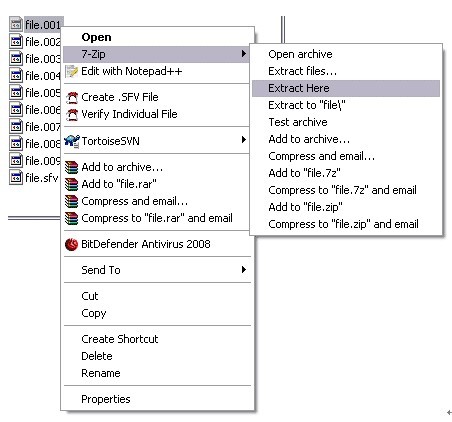 001 File
001 File
.001 file is a copy of file that is stored separately from the original.
.001 file is a backup of the hard disk created from Norton Ghost. When the file size of the backup exceeds the size limit as 2 GB in DOS, the backup will split into multiple files. The first separated file is .001 file, while other parts of the separated backup have extensions as “.002”, “.003”, etc. Separate backups also include a .GHO file which contains information necessary for the restoring the file.
.001 file, like .002 file, .003 file, and other similar files, is a separate file which contains the components of part of a program. These files need to be joined together and reverted to the original file when put into use. To achieve this goal, the user should keep to the following steps:
1 Download 7-Zip and launch 7z457.exe to install the program
2 Right-click the .001 file and choose 7-Zip>Extract Here

3 Apply the same approach to other files, following the sequence from .001 to .009.
In most cases, restoring of the separate files will end up with an ISO or Bin file. Sometimes, it will also end up in an installation directory for the program ready to run.
How to join .001 files” or "How to join avi.001 or mp3,rmvb,mpeg.001"– this is the question that most online users who download stuffs are asking. With sites like mediafire, megaupload, netload, deposit files, etc. limiting file size for upload and download, people are dividing large files into smaller parts. Suppose you have a file which is of 900 mb, and you want it to upload on meadiafire.com. But, the problem is if you don’t have a premium account, you cannot upload more than 100mb sized files on mediafire.com. So, the question arises. To solve the problem, you can simply download a file splitter or joiner like hjsplit. You can download it from here.
Most of the files that you see of the form .001, .002 are split using hjsplit. To join them you just need to use hjsplit. You do not have to install HJSplit. Just extract 'hjsplit.zip' which you would download and double click on HJSplit.exe to start HJSplit. After thar, the main window of HJSplit will appear. To join the files, click on 'Join':

In the new window that appears, click on input file.

In the new window, select only the first file of the files that we would like to join (it automatically shows only .001 file), so fired.avi.001 in this case, and click on 'Open' after that.

Click on 'Start'.

Now HJSplit will join the file, in few seconds. When it is finished you will see this message:

The files have been successfully joined! The joined output file is stored in the default location, which would be same as the location of your input .001 file.
"How to split files into .001, .002, etc." - To split files of large size using hjsplit into smaller files, you have to employ the same process - just use split instead of join and specify the size of splitted files, preferably keep it to 100mb.
