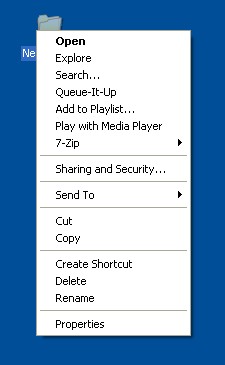 How to create .7Z files?
How to create .7Z files?
7z files are archive files generated with the 7-Zip software, and you can indeed open these files in Windows.
Get the 7-Zip software
You will need to download and install the 7-Zip software in order to work with .7z files.
Create a .7z file
Once the 7-Zip software is installed, it will add a helpful new option to your Windows context menu.
Right-click on the file with which you want to create a 7-Zip file. The right-click context menu will appear. Click “7-Zip”.

Choose "Add to archive...", "Add to 'Newfolder.7z'",or "Add to Newfolder.zip". Any of the choices can help you create a 7-Zip file.

If you want to email the file after compressing it, you can also choose "Compress and email", "Compress to 'Newfolder.7z' and email", or "Compress to 'Newfolder.zip' and email" in the context menu to finish it. All of them can help you achieve the purpose.