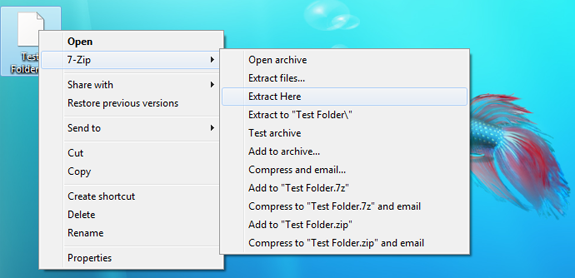 How to open .7z files?
How to open .7z files?
.7z files are archive files generated with the 7-Zip software, and you can indeed open .7z files in Windows.
Get the 7-Zip software
You will need to download and install the 7-Zip software in order to work with .7z files. You may use the 32-bit .exe file, but if you know that you have a 64-bit system, be sure to download the appropriate .msi installer.
Open a .7z file
Once the 7-Zip software is installed, it will add a helpful new option to your Windows context menu.
Right-click on a .7z file. The right-click context menu will appear. Click “7-Zip”. Choose one of the options for extracting the file.

Choose “Extract Here” to put the .7z archive’s contents in the same location as the original file on the desktop, but you can also choose to extract it to a folder with the same name as the archive, or pick “Extract files…” for more options.