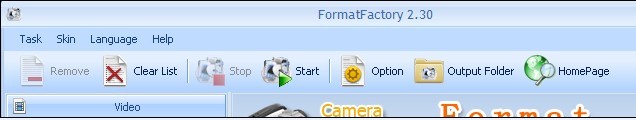 How to create AVI files?
How to create AVI files?
AVI is a video format that is often used for playing movies on your computer. Not all videos that you get on your computer will be in this format. To play a video file such as one from a video camera or one in another format, like MP4, on a movie player that wants AVI format, you'll have to first create an AVI file from an original video source file that is currently in a different, incompatible format.
Instructions
Step 1
Visit a website that can convert files. An example would be Format Factory.
Step 2
Download and install the software on your computer.
Step 3
Activate the program by double-clicking on the shortcut on your desktop.

Step 4
Click on the "Video" tab and then click "All to AVI." A new window will appear.

Step 5
Click on "Add File" when it does. Find your original video file that you want to make an AVI through the browse window. Double-click on it.

Step 6
Click "OK," which will take you back to the main screen.

Step 7
Click "Start" to begin the process that will create a new AVI file.
