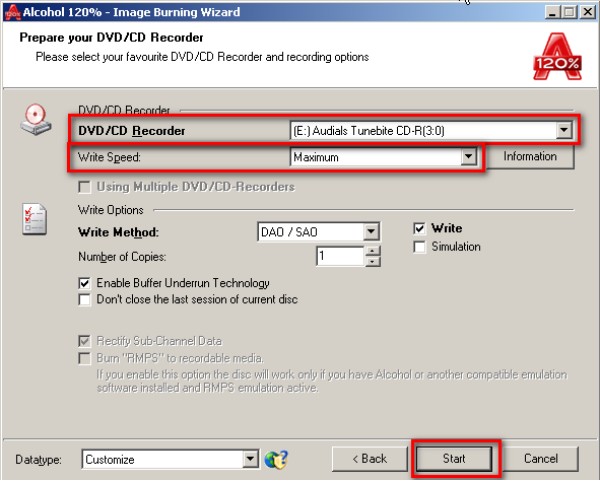 How to Burn CCD files to Blu-Ray discs?
How to Burn CCD files to Blu-Ray discs?
If you have some CCD image files and want to burn them to a Blu-ray disc to store. You can follow the instructions below to finish it.
Step 1
Insert a blank Blu-ray disc.
Step 2
Use Alcohol 120% to burn your CCD image files to Blu-ray disc.
Step 3
Run the program and choose Image Burning Wizard.

Step 4
Click Browse… to add your CCD image files. Then click Next > to go on.

Step 5
Choose your Blu-ray burner at DVD/CD Recorder. Choose write speed at Write Speed. Then click Start to burn your CCD image files to Blu-ray disc.

Tips
A Blu-ray disc is 25G capacity of single layer and 50G of double layers. A CCD image has three or four files, xxx.ccd, xxx.img, xxx.sub and xxx.cue.The first three are necessary and the last one is not necessary.