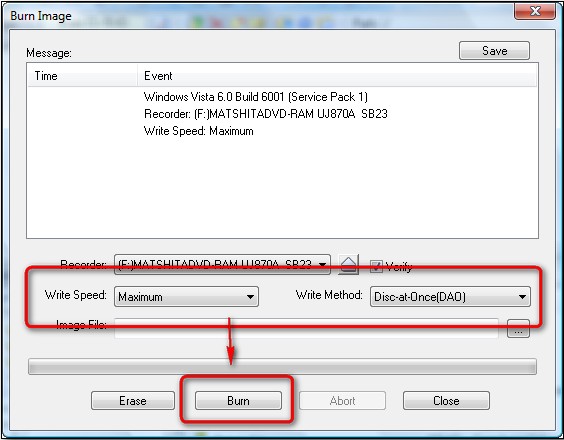 How to Burn CCD files to CD/DVD discs?
How to Burn CCD files to CD/DVD discs?
If there is a CCD image file on your disk and you want to burn it on DVD, you can follow the instructions below to finish it.
Step 1
Visit the home page of UltraISO to download it.

Step 2
Insert a blank DVD in your drive.
Step 3
Open CCD files after installing UltraISO.

Step 4
Click Burn CD/DVD image button.

Step 5
Select Write Speed and Write Method.

Step 6
Click Burn to start burning.