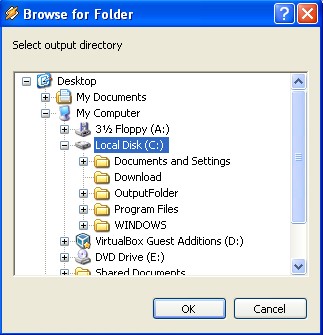 How to convert CMF files to WAV?
How to convert CMF files to WAV?
CMF files are rarely seen today but were once popular for use in computer games. Winamp Media Player can convert your old CMF files to the WAV format for easy playing.
Instructions
1 Download and install Winamp Media Player.
2 Launch Winamp. Drag a CMF file into the Winamp playlist window and play the file to confirm that the AdPlug plug-in is working properly. The file should sound much as it would coming from an original Sound Blaster card.
3 Click "Options," then click "Preferences."

4 On the left side of the window, click "Output."

5 On the right side of the window, click "Nullsoft Disk Writer."

6 Click the "Configure" button.

7 Click the button next to "Directory" to choose the folder that your converted files will be saved to. Click "OK," then click "Close."


8 Add all of your CMF files to the Winamp playlist, then double-click on the first one. All of the files will be converted to the WAV format and saved to the folder that you selected.