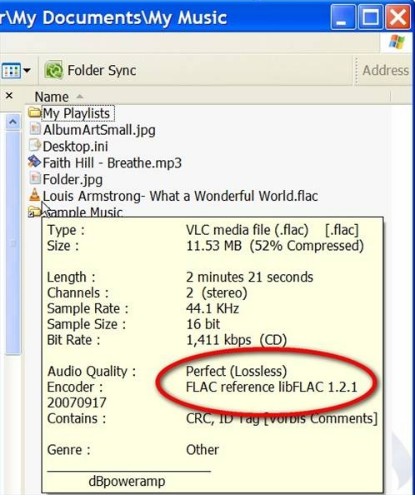 How to create FLAC file?
How to create FLAC file?
A FLAC (Free Lossless Audio Codec) file is an audio file that is compressed much like an MPEG file. However, with MPEG files, some of the data are lost as the file is compressed; with FLAC there is no loss of data, so the compressed file sounds exactly like the original. FLAC is a nonproprietary open source codec, so there are no patents or restrictions on programmers; this means there are many free FLAC players and recorders, and no royalty has to be paid to the creators of FLAC.
Instructions
Step 1
Download and install dBpoweramp and select the default options (you do not need to download the FLAC codec, since it is now included in dBpoweramp).
Step 2
Navigate to the audio file you would like to convert to FLAC. Right-click on it and click Convert To (this is a new option dBpoweramp has installed to make file conversions easier).

Step 3
Select FLAC in the Converting To: drop-down.

Step 4
Choose where you would like to save your converted file and click Convert.

Step 5
Click Finished when the file conversion process is completed.

Step 6
Navigate to the location of your converted file and play it.
