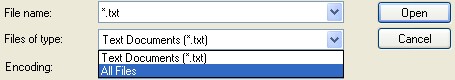 How to open HTML files?
How to open HTML files?
There are several different ways that you can open HTML files. For the most part, you can use a web browser, text editor, or specialized HTML editor. Read on to find out which method will work best for you.
About HTML
HTML stands for hyper text markup language. What is hyper text markup language? Basically, it is a markup language that is used to describe web pages. HTML consists of tags and text. For example:
This is HTML, the u is a tag = This is HTML, the u is a tag
The part of the HTML enclosed in angle brackets is the tag. In the above example, and are tags which underline the text that they are surrounding.
HTML is a necessary part of the internet, as it is a main element of webpages. Now that you know what HTML is, you may be wondering how to open HTML. There are 3 basic ways that you can open HTML, which are described below.
How to Open HTML - Internet Browsers
Since you have already established that HTML is basically the same as a webpage, the question is, what do you use to open web pages? Internet browsers. Programs like Internet Explorer, Firefox, Chrome, Safari, etc, are all capable of opening HTML documents. If you do not have any specific HTML program installed, your default browser should open when you click an HTML file. Upon opening an HTML file in an internet browser, you will see it just as it would appear on an actual website. Thus, you will not see any of the tags, attributes, or code at all.
How to Open HTML - Notepad or TextEdit
Now, you have just found out how to open HTML. But, you probably want to know how to open HTML and view the actual code, rather than what you see in the browser. This is very easy to do. If you are using a Windows PC, you can open an HTML file with Notepad. If you are using a Mac computer, you can open an HTML file with TextEdit.
For Windows:
Right click on the HTML file and select Open with > Notepad.

Alternatively you could start by opening up notepad by navigating the path: Start > All Programs > Accessories > Notepad.


After Notepad is ready to go, select File > Open. From here, you are going to need to navigate to the HTML file that you want to open.

If you are navigating to the right location, but not seeing the HTML file, you have to make a quick change. Click the drop down box that says Text Documents (*.txt) and change it to All Files. Your HTML file should appear. Click once to select it and click the Open button.

For Mac:
Secondary click your HTML file and select Open with > TextEdit.
You can edit HTML using Notepad and TextEdit.
How to Open HTML - HTML Editors
You may have noticed, when using Notepad or TextEdit, that the HTML looked very unorganized with nothing to really guide it, which is just fine if you just want to view or make a minor change to an HTML file. However, if you are actually writing an HTML file, or doing significant editing, you are probably going to want to use a specialized HTML editing program. What does a specialized HTML editing program do? Basically, HTML editors will allow you to do things like: preview HTML without a browser, insert links and photos more easily, auto-indent lines so that you can read the HTML better, color code certain HTML tags, and more. Web designers and developers use HTML editing programs.