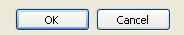 How to Open JSP Files?
How to Open JSP Files?
The JSP file extension indicates that the file is a Java Server Page file. Java Server Pages are scripted HTML code pages interpreted and executed by a java application server. JSPs enable dynamic web content. However, the JSP file itself is simply a text file with a .jsp extension. A JSP file is executed by uploading the file onto a java application web server and accessing the file through a browser. However, the contents of a JSP file may be read with a simple text application such as Notepad.
 Save a copy of the JSP file to the hard drive.
Save a copy of the JSP file to the hard drive.
 Right-click on the JSP file.
Right-click on the JSP file.
 Select the Open With... option from the context menu.
Select the Open With... option from the context menu.

 Scroll down to the Notepad option.
Scroll down to the Notepad option.
 Click the Choose Program... if no Notepad option is listed in the context menu.
Click the Choose Program... if no Notepad option is listed in the context menu.
 Click the Browse button, and then select Notepad from the list of programs.
Click the Browse button, and then select Notepad from the list of programs.

 Uncheck the option to Always open the selected program to open this type of file.
Uncheck the option to Always open the selected program to open this type of file.

 Click the OK button. The JSP file will open in the Notepad application and the contents of the file will be visible and editable.
Click the OK button. The JSP file will open in the Notepad application and the contents of the file will be visible and editable.
