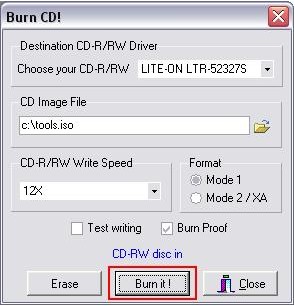 How to burn MDS file?
How to burn MDS file?
If you want to burn MDS file, you can try to use MagicISO to do this. The following instructions will guide through it.
Instructions
Step 1
Download MagicISO and install it on your computer.
Step 2
Click  button to show this dialog.
button to show this dialog.

Step 3
Choose your CD/DVD Writer.

Step 4
Insert CD/DVD writable disc to driver.
Step 5
If writable disc is not blank, Please click Erase button to blank CD.

Step 6
Enter MDS filename which you want to burn into CD Image file editbox.

Step 7
Choose CD or DVD Writing Speed.

Step 8
Choose which mode to burn CD. You can choose Mode 1 or Mode 2/XA.

Step 9
Check optional Test Writer and Burn Proof.

Step 10
Click Burn It! button to process.
