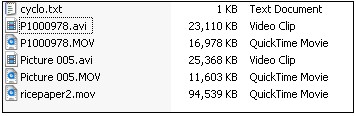 How to convert MOV to AVI?
How to convert MOV to AVI?
MOV is a file extension used by the QuickTime-wrapped files. Quicktime is a multimedia development, storage, and playback technology from Apple. As a multimedia standard, QuickTime is not purely linear. It could contain interactivity and causes problems when converting to other video formats.
AVI stands for Audio Video Interleave. AVI is the most common format for audio/video data on the PC. AVI is a very flexible and powerful architecture. Some newer codecs enable AVI files to have similar or even better quality than DVD.
Convert MOV to AVI with OJOsoft Total Video Converter
OJOsoft Total Video Converter is a perfect MOV to AVI converter that can convert MOV files to AVI. Its conversion speed is above the average. With an easy-to-use interface, it makes MOV to AVI conversion routine so simple as 1-2-3. After a short conversion process you can enjoy your AVI video file made from a MOV file on your computer.
Step 1
- Load video file to be converted.

- Select the file to be converted and click Open.

- Your video can be seen below.

Step 2
- Select the output format and profile. Select AVI as the output format.

- Then select an AVI profile.

Step 3
Start converting. Click Convert to start conversion.

Convert MOV to AVI with RAD Video Tools
It is also very easy to convert MOV to AVI with RAD Video Tools. You just need to follow the instructions below.
Step 1
Download and install RAD Video Tools.
After installation, open it.

Step 2
Find the MOV file you want to convert. Select it. Click the Convert a file button shown below (bottom row at left).

Step 3
There is no need to change a lot of settings. Just check the Output type and make sure it is AVI. Then click the Convert button at right (below).

Step 4
When the Video Compression dialog box opens, select Microsoft Video 1. Then click OK.

Step 5
Then wait until the conversion is 100% complete.

Step 6
The resulting AVI file will be only a little larger than the original MOV file.

You will be able to import this AVI file into Windows Movie Maker for editing.