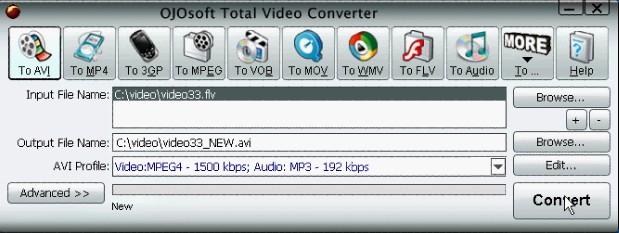 How to convert MPG to AVI?
How to convert MPG to AVI?
MPG file is a variant of the MPEG video and audio compression algorithm and file format, optimized for broadcast quality video.
AVI stands for Audio Video Interleave. AVI is the most common format for audio/video data on the PC. AVI is a very flexible and powerful architecture. Some newer codecs enable AVI files to have similar or even better quality than DVD.
If you want to convert MPG to AVI, you can try OJOsoft Total Video Converter, a perfect MPG to AVI converter that can convert MPG to AVI format.
The following guide explains how to convert MPG files to AVI with OJOsoft Total Video Converter, which can convert video between any formats easily and fast.
Step 1-Download the program
Download and install OJOsoft Total Video Converter on your computer. Run it!
Step 2-Load video file to be converted
Click Browse to load your video file.

A new window will open. Select the file to be converted and click Open.

Your video will be listed below.

Step 3-Select the output format and profile
Select To AVI as the output format.

Then select an AVI profile.

Step 4-Start converting
Click Convert to start conversion.

Done!