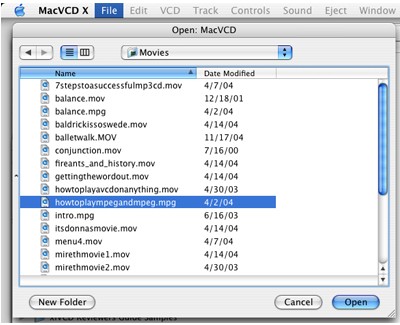 How to play MPG using MacVCD X?
How to play MPG using MacVCD X?
MacVCD X can play MPG movies from your computer or from a CD. The following is a guide to play MPG with MacVCD X.
Instructions
Step 1
Download and install MacVCD X Video Media Player on your computer.
Step 2
To run MacVCD X, double click the MacVCD X icon.

Step 3
From the Menu, use File>Open.
Navigate to the movie File and click the Open button.

Step 4
Click the Play button.