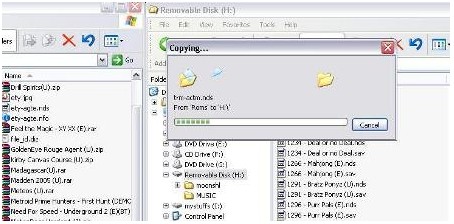 How to download NDS game into R4 Revolution?
How to download NDS game into R4 Revolution?
If you want to have a free game download, the following instructions will show you how to do it. This guide is about how to download NDS game into R4 Revolution.
Instructions
Step 1
Search for the NDS rom torrent download either in Google.com or Yahoo.com as your preference.
Step 2
Download NDS rom using bit torrent software. You can try Deluge or Azureus.
Step 3
Normally you will download .rar file and each .rar represent one NDS game. It’s depend on the torrent that you have download.

Step 4
Open your Windows Explorer.
Step 5
Right click and extract your .rar file. Make sure your have Winrar, 7Zip or any related software for unzip purpose.

Step 6
Connect your R4 Revolution Micro SD memory card into PC MicroSD connector and connect to your computer USB drive. For example, I have drive H: connected as below:

Step 7
Copy Nintendo DS game file extension .nds into your Micro SD memory card.


Step 8
Safely remove your Micro SD Memory Card and connect your R4 into Nintendo DS.
Step 9
Turn on your Nintendo DS and choose your new game.
Step 10
Congratulations! You’re done.