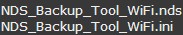 How to make NDS backups?
How to make NDS backups?
Have you ever wondered how on earth people make the games for the NintendoDS? Well with a little time, a bit of know how and a couple of small tools you can make a backup of your own game cartridges!
What Is Needed
-
A NintendoDS/NintendoDS Lite.
-
A working DLDI compatable flash card (DSTT, R4, M3DSR, CycloDS Evo etc).
-
A working WiFi connection which you have already connected to using your DS. If you have not done this then play a game which has the ability to do so and set it up before going any further.
-
A FTP server (You can use Xlight FTP Server for Windows since its easy to use and does not need to be installed).
-
The NintendoDS backup tool on your flash card.
Now once you have all of the above (see the download links at the bottom of this page) then you are ready to continue.
WARNING:- This will most likely kill your connection, so you will not be able to connect while performing the dump. It will also take a long time to do, you have been warned!
Preparing Your PC
-
You will need the IP address of the PC you are using, so press the Windows Key+R on your keyboard and a box will appear, into this type cmd to open up a DOS prompt.
-
In the DOS prompt type ipconfig this will list all your network adapters. Look for the one which you are using to connect to the internet with. Now you should see IP Adresss and a series of dots (.......) then a number set out like this xxx.xxx.x.xx <----- this is your IP address so make a note of it for later (or leave the DOS prompt open).
-
Now you need to get Xlight fully ready to be used, so you need to tell it what IP address you have. Since Xlight is already setup to use the following;

When you have extracted it you should see the main xlight.exe and some other files. It is the following 3 files which we need to alter;

Open these files in Notepad and edit the IP address 192.168.1.200 to your own IP address and then save each file.
Once you have done this then you can run the xlight.exe file to start the server. It should now show you your own IP address so select it (highlight it) and then hit the play button (triangle) to start the server.
Preparing Your NintendoDS/NintendoDS Lite
- Extract the rar file if you have not already done so and you will get 2 files;

You need to edit the .ini file to give it the proper IP address to use, so open it up Notepad and change the current IP address to your own.
Once you have edited it then save the file.
- Now you need to put both files (.nds & .ini) onto your flash card, make sure to put them directly onto the ROOT directory otherwise it will not work.
Performing The Backup (dump)
-
If it is not already running then start Xlight FTP Server and disable your firewall otherwise the NDS will not be able to connect to Xlight.
-
Plug your NDS console into a mains socket and switch on the power.
-
Once the NDS has booted run the backup tool. If all has been done properly then it should connect to your access point (your router), then to the FTP (your PC).
-
If it connects to the FTP the it will ask you to swap out the current cartridge for your original game cartridge DO NOT SWITCH OFF THE CONSOLE OTHERWISE YOU WILL HAVE TO START AGAIN.
-
Insert the game and press 'A' if the cartridge is not recognised then repeat this step until it does.
-
Press 'R' twice, then 'B' and then 'A' (if it has already started) the game will be dumped to your HDD in C:\Temp
-
Sit tight and wait, this will take a long long time!
If you wish to backup/dump your save data (.sav file) then at the first screen press 'B' and it will dump it for you. This does not take that long since the .sav is so small.
- Once dumped simply put the .nds file on your flash card and play!