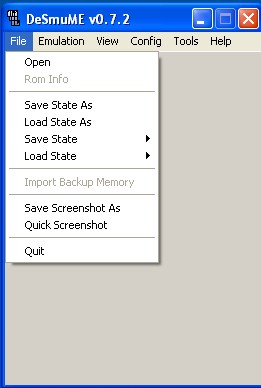 How to unzip NDS files?
How to unzip NDS files?
The file extension "NDS" stands for "Nintendo Dual Screen," which is a portable game system. The Nintendo DS has two screens and a stylus that can be used to write electronically on one of these screens, which allows for more complex games. NDS files are ones that have been copied from Nintendo DS games onto the computer. An "emulator," that is, a computer program that simulates a game system, is needed to unzip and run an NDS file.
Instructions
Step 1
Visit a website that offers a Nintendo DS emulator and download it by clicking on the Download Now button. An example of such a program is Desmume.
Step 2
Install the file by opening the installation icon from the desktop. Read the license agreement and click on I accept the agreement.

Click Next.

Read the next screen, and then click Next once more.
Step 3
Choose a directory for the install files to be install to and then click Next to install the files.

Step 4
Open the program by going to the Start menu, then Programs, then Desmume and choose Run Desmume.


Step 5
Download a program for unzipping files. An example of this is WinRar. After you've installed this by clicking on the install file, find your NDS file on your computer.
Step 6
Double-click on it, and WinRar should automatically load. Drag the NDS file from the zipped folder to the same folder it came in. You should now be able to open it with the emulator by selecting File and then Open.
