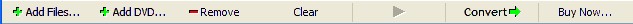 How to convert OGG to WMV?
How to convert OGG to WMV?
OGG files, which are also called OGM files, are video files that need to be converted to other video file formats to be used with most programs and devices. Using a video converter program, you can easily convert your OGG files to WMV files that you can use with other things. The River Past Video Cleaner is a popular OGG to WMV video converter program that can quickly convert all of your OGG files to WMV files.
Instructions
Step 1
Find the River Past Video Cleaner on the CNET Download Center and download and install it onto your computer. The River Past Video Cleaner is software that is free to download and use for a trial period.

Step 2
Download other needed items. To work with the OGG files, you will need to download and install either the Radlight Ogg Media Filters or the Torbias' OGG DirectShow Filters. The CCCP, which is a codec, may also be needed and can be download from River Past.
Step 3
Select the OGG files. In the River Past Video Cleaner program, click on the button labeled Add File and select the OGG files you want to convert. Multiple OGG files can be converted at the same time.

Step 4
Tweak output settings. For your output settings, be sure to select WMV as the output file type in the drop-down.

The audio and video quality settings can also be changed from their default setting of good, or standard, quality. Set the location of the new WMV files under the Output Directory setting.

Click Browse button so that you can get the files saved to a place where you can find them.

Step 5
Convert to WMV. There is a convert button on the toolbar that you will need to click to start the file conversion. A pop-up will appear once the OGG to WMV conversion is complete. Click OK, and you will be able to use the new WMV files that you have created.
