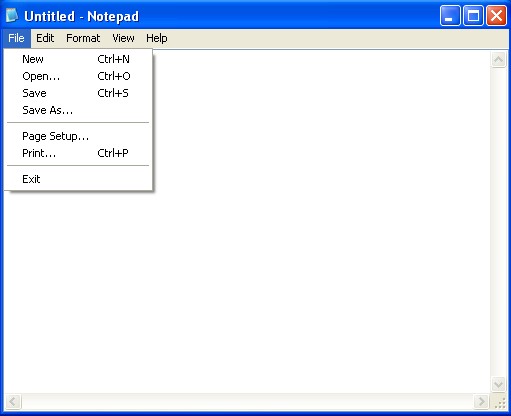 How to open a PHP file in Vista?
How to open a PHP file in Vista?
While the Notepad program that comes installed with Windows Vista can open many PHP files for in-line editing, a free application called Notepad2 adds flexibility and compatibility. Notepad2 also features syntax highlighting, allowing you to edit your PHP script with fewer typos or mistakes.
Step 1
Download the Notepad applicatio. You will need to unzip the ZIP file using a program such as WinZip.
Step 2
Open the EXE file in the Notepad folder. No additional installation is necessary.
Step 3
Select Open from the Notepad File menu. Find the PHP file you wish to edit on your PC and click the Open button. The text of your PHP file will come up, with syntax highlighting using different colors and fonts. These simply provide a visual aid for editing and do not change the content of the actual file.

Step 4
Save your file when you are finished. It is recommended you create a new PHP with each save, so you can revert to a previous version if you make a mistake.