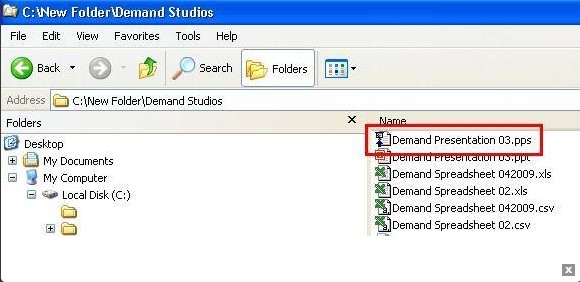 How to create a PPS file?
How to create a PPS file?
A PowerPoint Show (PPS) file is an extension used by Microsoft's PowerPoint presentation program. The software is designed to allow users to create presentations and slide shows to be used both personally and professionally. The PPS file extension allows users to view the file within PowerPoint or PowerPoint viewer without being able to edit it. PPS files can easily be created by following a few simple steps.
Step 1
Open a blank or existing PowerPoint presentation that you want to convert to PPS format. You will need to download Microsoft PowerPoint if you do not already have it.

Step 2
Click once on the File drop-down menu and select the Save As option. This action will launch the Save As window.

Step 3
Choose the PowerPoint Show (PPS) option from the Save as type drop-down menu.

Step 4
Select a folder in which to save the PPS file using the Save in drop-down menu. If you want to change the name of the file from the default name, highlight the test in the File name field and type over it. Click once on the Save button.

Step 5
View the PPS file, which can now be used as a slide show or sent as an email attachment.
