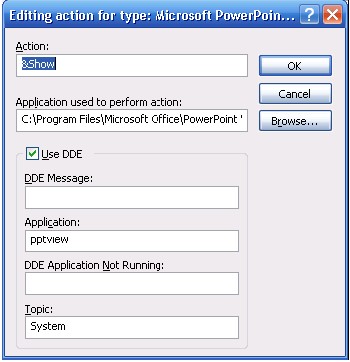 How to open PPS files?
How to open PPS files?
PPS, acronym for PowerPoint Show, is a tool created by Microsoft Office PowerPoint for distinguished presentations and slideshows. PowerPoint enables you to draft your own presentation within different display and design templates and same for its slideshows. To open PPS files, you can use PowerPoint viewer, the default program for opening PowerPoint show files. However if this application is not yet installed on your computer, you can download free function on below link:
http://microsoft-powerpoint-viewer.en.softonic.com/
- If you are still unable to open the PPS file, make sure the program has been installed
properly. Right click on My Computer and select Explore/ToolsFolder.

- Options followed by Files Types. After Search is complete, this program will lists all
existing files types on your computer. Then scroll onto the PPS files if installed and select
Advanced, below image will appear:-

-
Select the Show and enter the following command in the corresponding box:
-
Action: &show
-
Application used to perform program:
C:\Program Files\Microsoft Office\PowerPoint Viewer\pptview.exe"%1
- This will appear as per below screenshot:

Click on OK to save all changes. You will go back to previous screen. You will depict change in Show which should appear in bold. After the above process, you will be able to open PPS file.