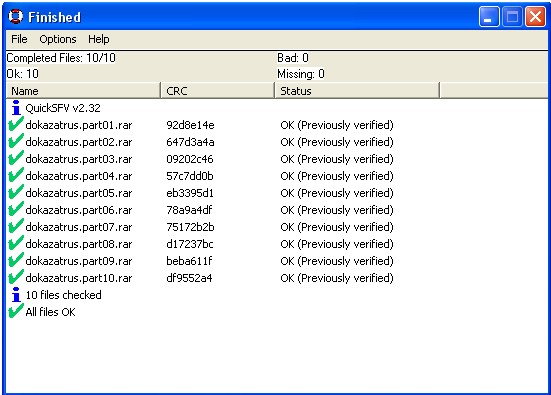 How to create an SFV file?
How to create an SFV file?
SFV, which stands for "Simple File Verification," is a program that checks the files you downloaded and matches them with the files that the creator uploaded. SFV checks the files a person has downloaded to find random corruptions; however, it cannot be used for checking authenticity in any useful way. WinRAR and Quick SFV are both free applications you can download and use to make SFV files.
Instructions
WinRAR
Step 1
Download and install WinRAR.

Step 2
Open the folder containing the files you want to convert to SFV.
Step 3
Select the files with your mouse and right click on them. Then select Create .SFV File.
Step 4
Give the SFV files a name and click OK. When WinRAR has finished creating the file, double click on it to check the original file for corruptions.
QuickSFV
Step 1
Download and install QuickSFV.

Step 2
Open the folder containing the files you want to convert to SFV.
Step 3
Select the files with your mouse and right click on them. Then select Create .SFV File.
Step 4
Type in the full path and name for the SFV file and click OK. After QuickSFV has made the file, right click on it and select Verify All to check the original file for corruptions.