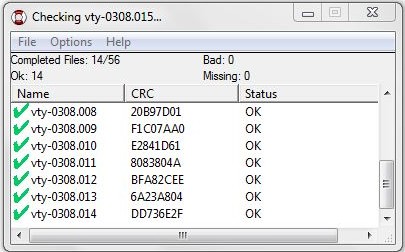 How to open SFV files?
How to open SFV files?
When you are transferring large files or groups of files over the Internet, it is important to make sure that the files do not get corrupted or damaged during the transfer. Simple File Verification files, called SFV files, store a list of data that can be compared to the downloaded files to determine if any of the downloaded files are corrupt, missing or the wrong size. SFV files need a third-party software program to open and reference them.
There are a few nice software applications available that can open an SFV file and run a check on the downloaded archive. For example, QuickSFV is a good choice to open SFV files. The instructions below will guide you through all the steps.
Instructions
Step 1
Download QuickSFV to your computer, then launch the executable and proceed to install QuickSFV.
Step 2
Once your reach the File Associations section, make sure to check the SFV box as pictured below:

Step 3
If all goes well, you should now be able to open any SFV files that may have come bundled with your downloaded archives and check the archive for corruption. Simply browse to and double click the .sfv file to open it with QuickSFV.
