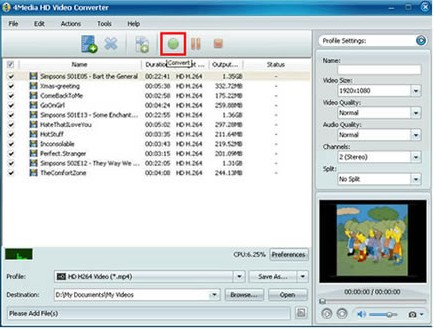 How to convert SWF to GIF?
How to convert SWF to GIF?
If you want to convert your SWF file to GIF format, you can try 4Media HD Video Converter. It is an excellent video converting utility that can help you convert SWF to GIF. The instructions below will show you how to do it.
Step 1
Download 4Media HD Video Converter and install it on your PC. Load the SWF file that you want to convert.

Press the Add File button to load the SWF file that you'd like to convert.
Step 2
Install and run 4Media HD Video Converter and add the video you want to convert.

Step 3
Set the output video format for your video conversion.
Click the Profile, there are various output file name, select Picture - GIF Animation as the output file format.

Step 4
Start creating GIF animation.
Click the Convert button and start to convert SWF to GIF animation.
