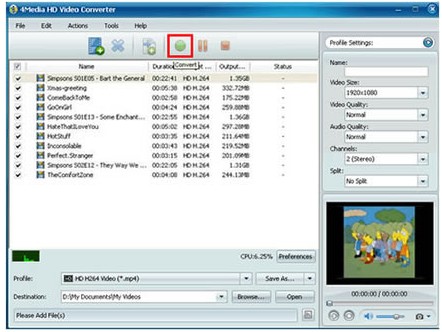 How to play VOB file on PS3?
How to play VOB file on PS3?
PlayStation 3 allows you to both play games and enjoy HD videos. But a pity is that PS3 only supports special format HD videos, for example: If you want to play VOB file on PS3, it does not work. So you could convert VOB to PS3 supported HD video format first and then play video on PS3.
4Media HD Video Converter is a professional HD video converting utility which can make you play VOB file on PS3 by converting VOB file to PS3 video.
Play VOB file on PS3
Step 1
Download 4Media HD Video Converter and install it on your PC.
Step 2
Load the VOB file that you want to convert.
Step 3
Install and run 4Media HD Video Converter, add the video you want to convert.

Press the Add File button to load the VOB file that you'd like to convert.

Step 4
Set the output video format for your video conversion.
Tip: Here are different output resolutions video, select the suitable one as your wish.

Optional: this HD video converter provides you output video settings for the video conversion, so you can do some settings such as: Video Size, Video Quality and Channels etc.

Step 5
Start converting to HD video.
Click the Convert button, when conversion finishes, you can play VOB file on PS3.
