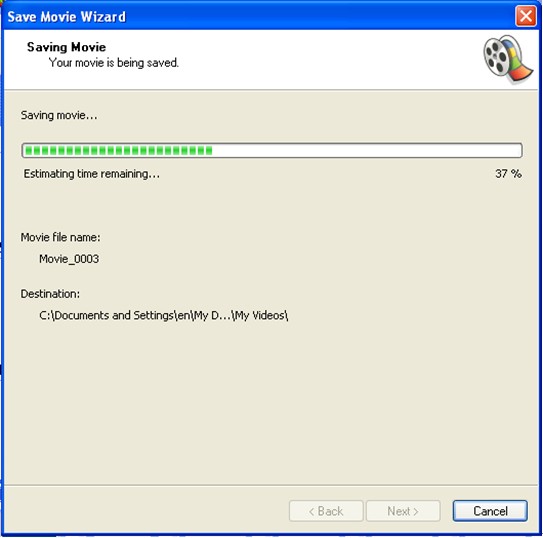 How to convert WMV to AVI?
How to convert WMV to AVI?
This guide will explain how to easily convert .wmv video files to .avi files legally.
Step 1
Find the WMV file you want to convert to AVI file.
Step 2
Download Windows Movie Maker if your computer is not installed with it. Microsoft Windows XP and Vista come with the Movie Maker. Check you system before you download the software.
Step 3
Open your file with Windows Movie Maker. Import the .wmv file rather than try to open it with Movie Maker. The file will be displayed in the middle part of the window.

Step 4
Drag it to the timeline.

Step 5
On the left pane, under 3. Finish Movie, select Save to my computer.
Step 6
Click Next. A dialogue box should pop up. (This does not happen with Version 5.1) Click Show more choices and choose other setting. In the dropdown list, choose DV-AVI. Click Next. Wait for Windows Movie Maker to finish converting the movie.

Click Finish to complete the conversion.
You now have converted your .wmv file to .avi.