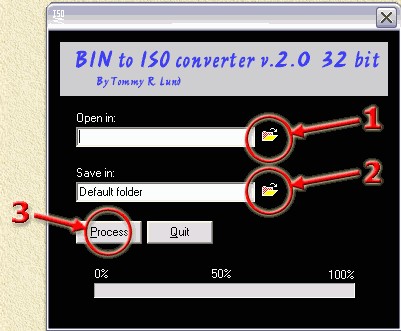 How to convert a BIN file to an ISO file?
How to convert a BIN file to an ISO file?
A BIN file, as is an ISO file, is basically a complete image of a CD-Rom. When you download a BIN file for burning a CD but the CUE file is missing, the problem with the BIN file is that it appears to be useless without the appropriate CUE file. The fololowing instruction is a simple way to convert a BIN file (without having the CUE file) to an ISO file.
The first step is to download the BIN2ISO application from the Download page. The downloaded file (bin2iso.zip) must be extracted using either WinZip or WinRar.
After extraction, double click the BIN2ISO.EXE file. This window now appears:

As is mentioned above, a BIN file can only be burned to CD if the required CUE file is also included. Yet, with the application BIN2ISO, this is extremely easy by converting only the BIN file to an ISO file. This can also be usefull in case you CD-writer software is incapable of burning BIN/CUE's.
Click the little folder icon next to the "Open in:" field (see 1) in the screenshot below. Use the upcoming dialog to select the desired BIN file.
BIN2ISO will use the same file namefor the ISO file. Only replaceing the BIN extension with the ISO extension. Optionally you can enter a different name manually (2).

The final step is done by clicking the "Process" button (3). Now it'sa matter of waiting a few minutes. Below the buttons "Process" and "Quit" you will see the progress.
Once the ISO file is completed, you can burn an ISO to CD.