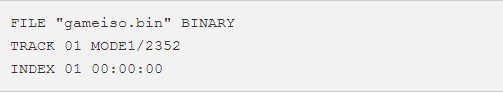 How to create a cue file to open a bin file?
How to create a cue file to open a bin file?

When you download a game, the file is usually a BIN or ISO file, depending on the website or Bittorrent server you use. To open a BIN file, you must have a CUE file which contains a list of instructions to burn the BIN image. Sometimes the corresponding CUE file is lost when you download a BIN file. Follow these steps to create a CUE file you need to open a BIN file.
1 Right-click the blank space in the folder where the BIN file is located and then select “Text Document.”

2 Open the new document and click “File”-“Save as.”

3 Give the document a same name as the BIN file with filename extension of .cue. For example, if the BIN file is named as “mygame.bin”, name the new document as “mygame.cue” and click “OK.”

4 Type “FILE” mygame.bin “BINARY” in the new CUE file (replace “mygame.bin” with the name of your BIN file), then click “Enter.”
Type “TRACK 01 MODE1/2352” and click “Enter” again.
Type “INDEX 01 00:00:00” and in the toolbar select “File” and “Save” and then close the document.


5 Open your favorite CD/DVD disk burning program. Find out the BIN file and burn it on a recordable CD or DVD disk. MagicISO and Nero are part of the programs which can open BIN files and burn BIN images.
6 If your want to extract the BIN file, open the disk burning program, find out the BIN file, and click “Extract” and then “OK.” The image will be saved on your hard drive. You can have access to them like you will do with any other file.
