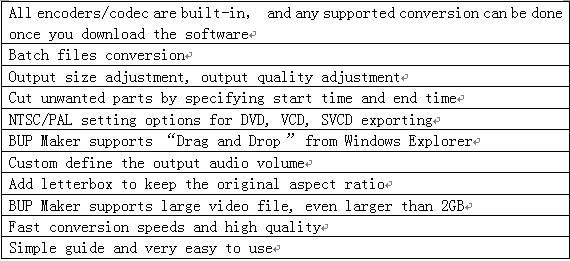 How to create BUP files?
How to create BUP files?
BUP files are just backup files of the IFO files. If the DVD player cannot read information from the VIDEO_TS.IFO, it will attempt to get the required information from this backup file. This file is required to be present on a DVD-compliant disc.
You can make bup from various video formats such as AVI, DivX, XviD, MPEG, DAT, WMV, ASF, RM, RMVB, MOV, QT ,MP4, M4V, 3GP to AVI ,DivX, XviD, MPEG, VCD, SVCD, DVD, WMV, ASF.
You can create BUP files with the help of BUP Maker.
BUP Maker is a great bup creator software that could convert video to bup, create bup from video files and make bup files.
The powerful BUP Maker can make .bup, .vob, .ifo files which you can burn to DVD disc directly using a third part tool.
Key Features of BUP Maker

Create BUP Files
1 Download Bup Maker
2 Click "Add Files" to add the video files with which you want to create BUP files.

3 Click the sub-menu of the "Output Format" and choose "DVD Video Files"

4 Reset "video quality", "audio quality", etc. in the following picture according to your own requirements.

5 Click "Convert."
