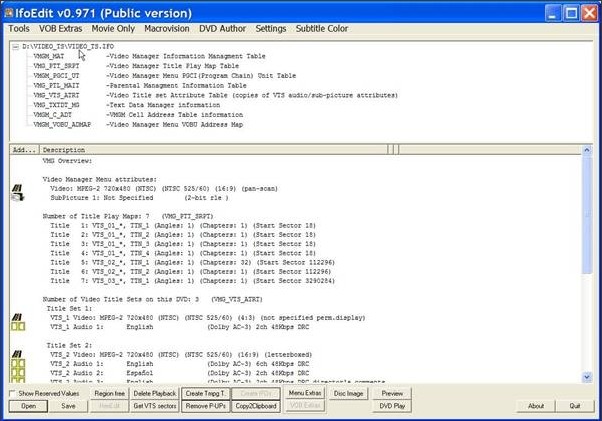 How to Open IFO Files?
How to Open IFO Files?
The IFO file is a file on a DVD (Digital Video Disk) that contains information used by your DVD player to allow it to play the disk. It contains information like start-up options, titles, chapter divisions and audio location. IFO files are in a computer language called "binary" and can be opened by notepad or another word processor, but the information shows up as random characters and you cannot see what is actually in the file. To see the IFO file properly, you must use a special program to open them. One of the best IFO viewing and editing programs is called IfoEdit, which you can download and use for free.
 Download IfoEdit and save it to your desktop.
Download IfoEdit and save it to your desktop.

Right-click on the compressed file and select Extract All...; click Next, then Next.


Make sure Show extracted files is checked on the next screen and click Finish.


Open IfoEdit by double-clicking on it. If you get an Open File -- Security Warning box, just click Run and IfoEdit will open.


Place a DVD in your computer DVD Drive, and in the lower left-hand corner of IfoEdit, click Open.


Navigate to your DVD drive and double-click on the Video folder. There you will see the IFO files.


Select the one you wish to open and click Open.
