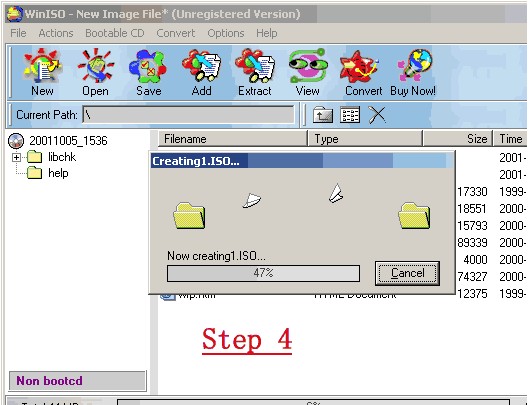 How to create ISO image file?
How to create ISO image file?
Creating ISO files of CDs or other disks is a convenient way to backup, archive or (if legal) share them. And it's actually quite easy to do. Most CD/DVD burning software includes the ability to rip or create an ISO image.
WinISO is a CD-ROM image file utility that can convert BIN to ISO, extract/edit/create ISO files directly. If you want to create ISO image file, you can follow the instructions below.
Instructions
Step 1
Click the New button.

Step 2
Drag your files or directories from Windows Explorer into WinISO.

Step 3
Click the Save button and enter in the ISO filename.

Step 4
Now click Save button on the dialog and WinISO will create your own ISO image.
