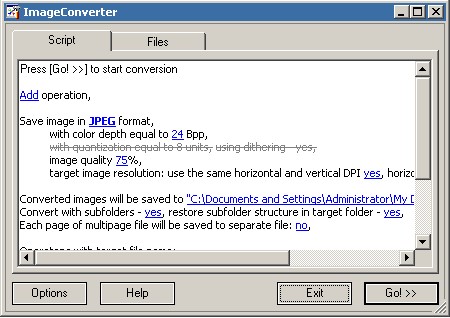 How to convert BMP to JPG?
How to convert BMP to JPG?
Converting bitmap to jpg is very easy with Image Converter Plus. Select file you want to convert in Windows Explorer and right click on it. You'll see a preview of file and will be able to select format you want to convert to.

Click on Convert to JPG. Program window will open.

Switch to Script tab if you need to make any changes in file.

You can convert several files at a time and apply the same effects to all files.