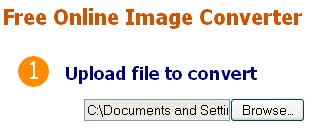 How to create an Icon file from JPG?
How to create an Icon file from JPG?
Windows ICO extension files, commonly called "icon files," allow you to display small pictures along with file names for easier file identification on the Windows desktop. While Windows comes with some stock ICO files, the stock library is not very extensive, and many users run out of distinct icon choices for desktop items. Even though stock image editing programs like Microsoft Paint do not allow users to save image files as ICO files, conversion from JPG to ICO format is possible over the Internet.
Instructions
Step 1
Use image editing software such as Microsoft Paint, Microsoft Office Picture Manager, Adobe Photoshop or Corel Paint Shop Pro to crop the JPG file so it is square. It is possible to convert rectangular images into icons, but it is not recommended. If you use a rectangular image, the resultant icon will be distorted since the rectangle will be stretched or squished into a perfect square shape during file conversion.
Step 2
Right-click on the JPG file you want to change into an ICO file, and then select properties.
![]()
In the properties window, look under the File Size heading to make sure the JPG image is less than 100Kb in size. If the file is over 100Kb, you'll need to reopen an image editor and shrink the image size until the saved file takes up less than 100Kb of space. Images over 100Kb are not easily converted without downloading special software, so it's best to avoid such large JPG files whenever possible.
![]()
Step 3
Go to web page. This online converter is preferred because it allows you to make icon files from smaller JPG files without installing any new programs onto your computer.
Step 4
Click Browse. A new window will open.
![]()
Step 5
Browse your computer's files until you've located the JPG image you want to make into an icon. On most computers, JPG images are found in the My Pictures folder, unless you manually saved your JPG file to a different directory.
![]()
Step 6
Click on to select the JPG file and then click Open.
![]()
Step 7
Click the hyperlinked text reading Convert to ICO. A dialogue box will open asking if you want to Save or Open the file. Click Save and select a location on your hard drive to save the newly created icon file.
![]()