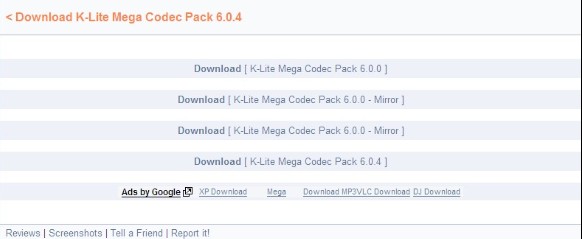 How to open RM files?
How to open RM files?
You might have seen many audio and video files end with .rm extension. But when you double click on it and it won't open with Windows Media Player. If you haven't heard of Real Media, you might not know the format. Real Media format is invented by the Real Network. The format is highly compressed compared to AVI.
Real Media format is a popular format that is being used widely over the internet. There are quite few more types of video formats: AVI, MPEG, WMV, RM. It looks like any media player can open AVI and MPEG format, Windows Media Player opens WMV format, but what program opens RM format?
Top open .rm format files, you need one of the following methods:
Real Player
Download Real Player.

They got a decent player, your system needs one. It's free to download. The version does not require register to download.
VideoLan Player
Download VideoLan Player: VLC.

It's an open source program that supports on many operating systems, there is also a portable version. It supports most of the popular audio and video format.
K-lite mega codec pack
Download K-lite mega codec pack.

There are also standard and full packs available, but the mega pack contains all the codec decoders. Once you have this pack installed, you will be able to run almost all audio and video formats. It also comes with the Classic Media Player that you won't see anymore in the new Windows systems.