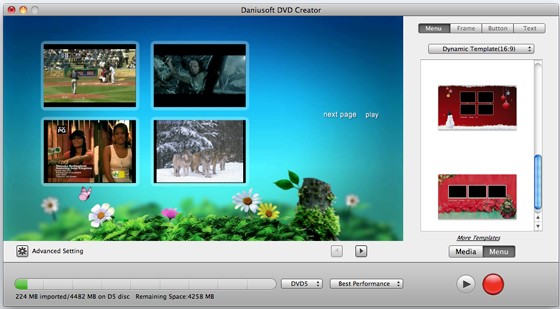 How to burn TORRENT videos to DVD on Mac OS X?
How to burn TORRENT videos to DVD on Mac OS X?
Nowadays, more and more people like downloading free movies, TV shows or videos from Internet, and torrent becomes the best way to get them, being totally free and without any viruses. People can easily get torrent movies, TV shows or videos with a P2P client such as BitTorrent, uTorrent, Vuze, LimeWire, eMule, Ares, BitComet and FrostWire. But these torrent files free downloaded usually take too much space on your computer. In this circumstance, to burn torrent files to DVD becomes a good way to make eternal storage of them. Besides, you can play torrent movies, TV shows or videos on DVD player freely.
It is easy to burn torrent to DVD on Mac OSX. Things you need are a Torrent to DVD Converter for Mac and a blank or rewritable disc. For the Torrent to DVD Converter, you can use Daniusoft DVD Creator for Mac which can help you burn torrent files to DVD on Mac easily. For the disc, either D5 or D9 is OK, depending on your file size.
Download Daniusoft DVD Creator for Mac
Below is the step by step guide on how to burn torrent to DVD on Mac OS X.
Step 1-Load files
Just click + button to import the free torrent files to this program or simply drag and drop them to it. And rearrange the file list by using the up-down arrows.

Tips: You can freely drag and drop the thumbnail to merge or split the video files.
Step 2-Edit files (Optional)
To personalize your DVD files, you can edit the video files and slideshows as well by clicking Edit button. For video files, you can crop the frame size, trim into several clips, append effects, add picture/text watermark and rotate.

Step 3-Create DVD Menu (Optional)
This Mac DVD Creator also allows you to create your own DVD menu with rich selections of DVD menu template. Simply click Menu button to select one and set the Frame, Button and Text to customize your DVD menu.

Step 4-Start to burn
After all necessary settings, you need to insert a blank or rewritable disc to your Mac if you want to burn video files on DVD disc. Or you can simply convert torrent movies to DVD folder, .dvdmedia or ISO file on your Mac for later burning.