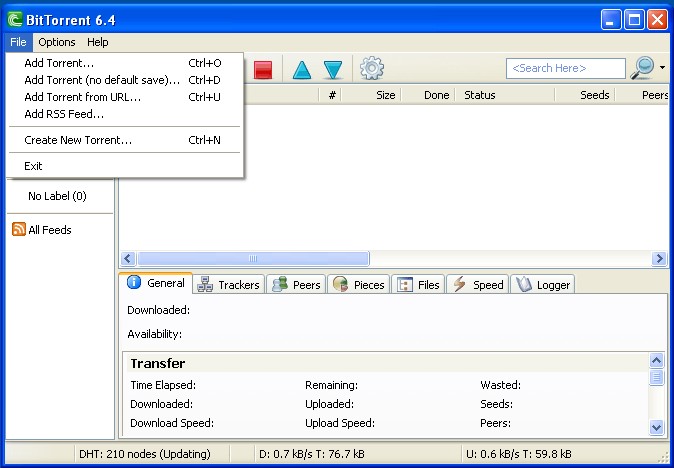 How to open TORRENT files?
How to open TORRENT files?
Downloading torrents is a high-speed way to get music, movies and other files from a network of users. A torrent file can be thought of as a bookmark to a file that is stored on the hard drives of many users around the globe. When you open a torrent file, you begin downloading different parts of the file from everyone who is sharing it. When you begin to download the file, another user will start to download pieces of the file from your computer. Torrents are a great way to download music, movies and whatever else you want from the net.
To open torrent files you need to download software called a torrent client. A torrent client uses the information contained in a torrent file to upload and download free music, movies and software. Learn how to open torrent files uses BitTorrent client software.

Things you will need:
-
A torrent client software application such as BitTorrent, Utorrent, or Vuze (formerly called Azureus).
-
A website where you can Download a .torrent file.
Step 1
Download a torrent client application such as uTorrent or BitTorrent. See the link above.

Step 2
Run the BitTorrent installer by opening the file you just downloaded. The installer will prompt you to select next, agree to the terms of use, and specify the location where BitTorrent will be installed.

Step 3
Once the application is installed, find the .torrent file you wish to download at one of the popular torrent sites.

Step 4
Use the search engine to find a particular .torrent file, or browse through the categories. When you find what you want, click on the file name. A window will pop up asking you what application to use to open this file. If your BitTorrent installation was successful, BitTorrent should be selected in the drop down window as the default application to open .torrent files. Select YES to open the file and launch BitTorrent.


Step 5
Add your TORRENT files to the list and open them by clicking File>>Add Torrent.
